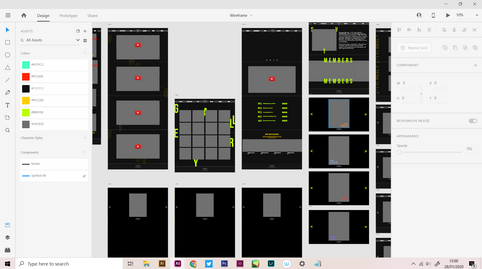Moodboards



Sketch

Making Wireframe
Progress
Editing pictures for the background

Comparing between three colors for the overlay layer
Editing the pictures for the profile page

Making the profile page Making the shop page
Artboard progresses Making the gallery page
Making the tour page
Placing gallery page images Artboard progress
Links Progress
Final links

Final Result