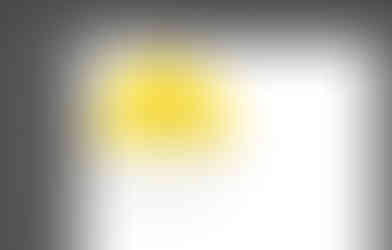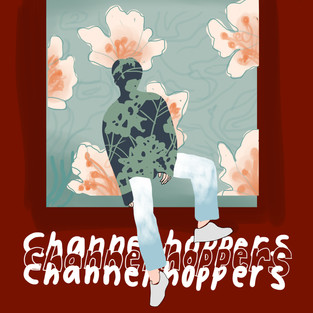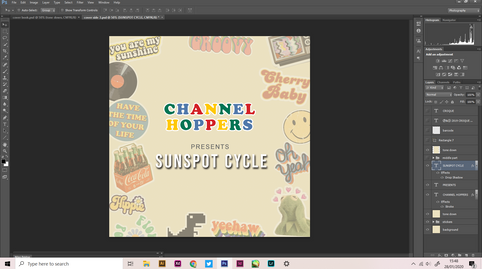Lesson 1 - Basic Shapes


Lesson 2 - Line Segment tools


Lesson 3 - Color Target Choose

Lesson 4 - The Scale Tool

Lesson 5 - Warp


Lesson 6 - Envelope

Lesson 7 - Pen Closed Shape


Lesson 8 - Pen Corners


Lesson 9 - Pen Curves


Lesson 10 - Pen Overview


Lesson 11 - Pen Straight


Lesson 12 - Tracing


Blend tool

Pattern tool

Path Finder Tool