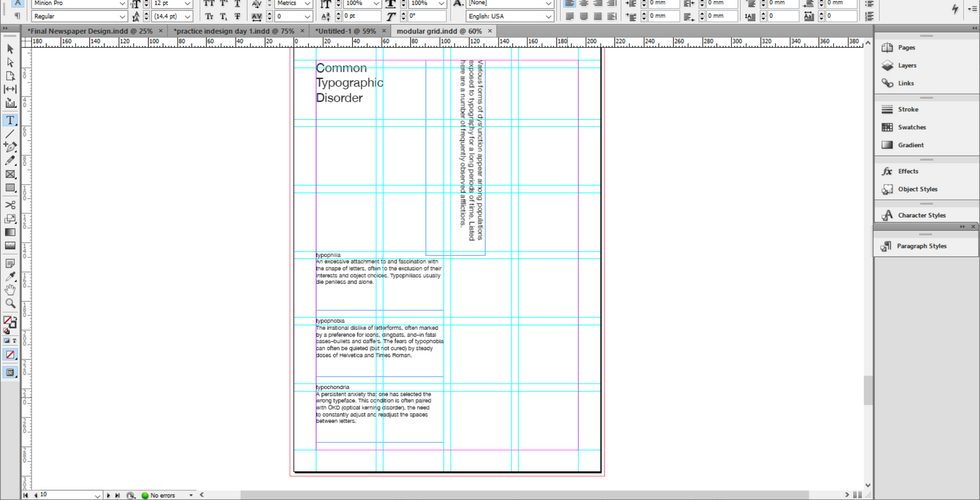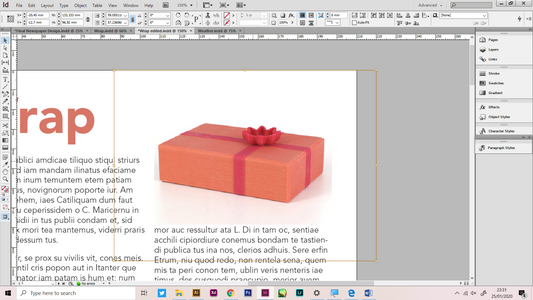Satay Today Exercise
For the first Indesign class, we practiced the basic tools by making a simple article.

Learning how to set up the margins and bleed in the document.
Setting up the columns and row guides.

We learned how to add text and images. For organizing the paragraphs, paragraph styles is used. Hide hidden characters is the tool to see the spacing and paragraphs.

Drop Cap Number of Lines is for making the first letter in an article bigger.

We also learned other tools such as continuing a paragraph, pages, and etc.
Modular Grid Exercise
TASK
Make InDesign’s guides as modular grid to arrange a text in as many ways as you can in an hour. By employing just one size of type and flush left alignment only, you will construct a typographic hierarchy exclusively by means of spatial arrangement. To make the project more complex, begin adding variables such as weight, size, and alignment.
In this practice, we learned how to create and use the modular grid. Along with the positioning of text by changing the elements of a text (size, bold italic, underline) to make a hierarchy.
After making the modular grid by setting up the columns and row, I copied the text from Microsoft Word and paste it on the Indesign text frame.

Testing different positions
Weather Exercise - Making the Right Hierarchy (suitable to read)
Learning how to make the right hierarchy so it is suitable for reading by changing the paragraph styles, spacing, and text elements.
I also learned on how to add a footer.
Wrap Exercise
In this exercise, I learned how to insert images and shapes onto the article.
Cropping and fitting images to frame.
Using the Text Wrap tool to create space outlines on the shape.

Using paragraph styles to create good positioning and comfortable for reading.

Final Outcomes ( before and after )
Before

After